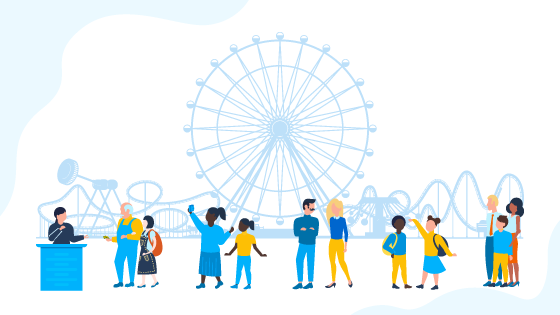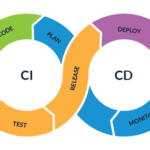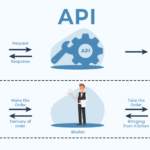Target : Salesforce Administrators, Business Users, and Developers
Objective:
- Understand Public Groups and Queues in Salesforce.
- Learn how to create, manage, and use them efficiently.
1. Introduction
Objectives
- Understand how Public Groups and Queues help in organizing records, sharing access, and distributing workloads in Salesforce.
- How they enhance collaboration and work efficiency. [Role-based access vs. workload distribution.]
- Why Use Public Groups & Queues?
- Public Groups: Simplify record sharing among multiple users. Eg- Sharing reports, records, or dashboards.
- Queues: Assign records to teams instead of individuals for better workload management. Eg- Managing unassigned cases, leads, or work items.
2. Salesforce Public Groups
What is a Public Group?
These are collections of users, defined to facilitate data sharing and collaboration. They are ideal for scenarios where a team needs shared visibility and access to records but do not involve assigning ownership of those records. Public groups are manually defined by administrators and can include users, roles, and other groups.
-
- A collection of users, roles, and other groups that enables easy sharing of records and resources.
- Used for managing access permissions without manually adding individual users.
- Can be used in sharing rules, manual sharing, and list views.
Types of Public Groups
-
- User-Based Groups – Contains individual users.
- Role-Based Groups – Includes users in specific roles/subordinates.
- Mixed Groups – Combines users, roles, and other groups.
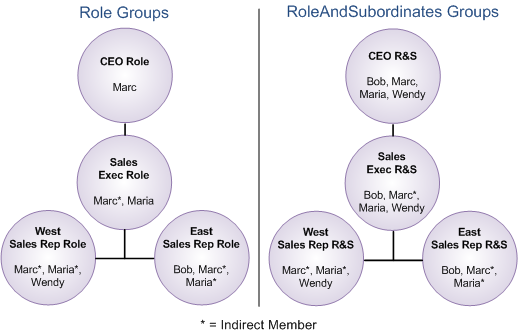
Key Features of Public Groups
-
- Can include:
- Individual users
- Roles
- Roles & subordinates
- Other public groups
- Commonly used for:
- Sharing records (e.g., Opportunities, Accounts, Cases).
- Granting access to reports, dashboards, and folders.
- Streamlining approval processes.
- Can include:
How to Create a Public Group
Steps to create a Public Group in Salesforce:
-
- Go to Salesforce Setup → Enter “Public Groups” in Quick Find.
- Click New.
- Enter a Group Name.
- Add Users, Roles, Roles & Subordinates, or Other Public Groups.
- Click Save.
Use Cases of Public Groups
1. Report and Dashboard Sharing
-
- Scenario: The Finance team needs access to budget reports.
- Solution: Create a “Finance Reports Group”, add finance users, and share reports with them.
2. Record Sharing (Account & Opportunity Sharing)
-
- Scenario: A sales team wants to access key accounts managed by another team.
- Solution: Create a “Strategic Accounts Group” and grant them read/write access to those accounts.
3. Approval Processes & Workflow Rules
-
- Scenario: A company requires expense approvals from multiple departments.
- Solution: Create a “Finance Approvers Group” and assign it to the approval process.
3. Salesforce Queues
What is a Queue in Salesforce?
These are collections of records that are not assigned to any specific owner. Queues are used to manage and distribute workloads among team members. Any member of a queue can claim ownership of a record from the queue. Queues are especially useful for managing cases, leads, service contracts, and custom objects.
-
- A waiting area for records before being assigned to users.
- Allows multiple users to access, work on, and claim records.
Key Features of Queues
-
- Used for objects like Leads, Cases, Custom Objects, and Tasks.
- Ownership is transferred from the queue to a user when a record is claimed.
- Users can be assigned automatically via assignment rules or manually pick records.
How to Create a Queue in Salesforce
Steps to create a Queue:
-
- Go to Salesforce Setup → Enter “Queues” in Quick Find.
- Click New.
- Enter a Queue Name.
- Assign it to Supported Objects (e.g., Leads, Cases).
- Add Queue Members (users, roles, groups).
- Click Save.
Use Cases of Queues
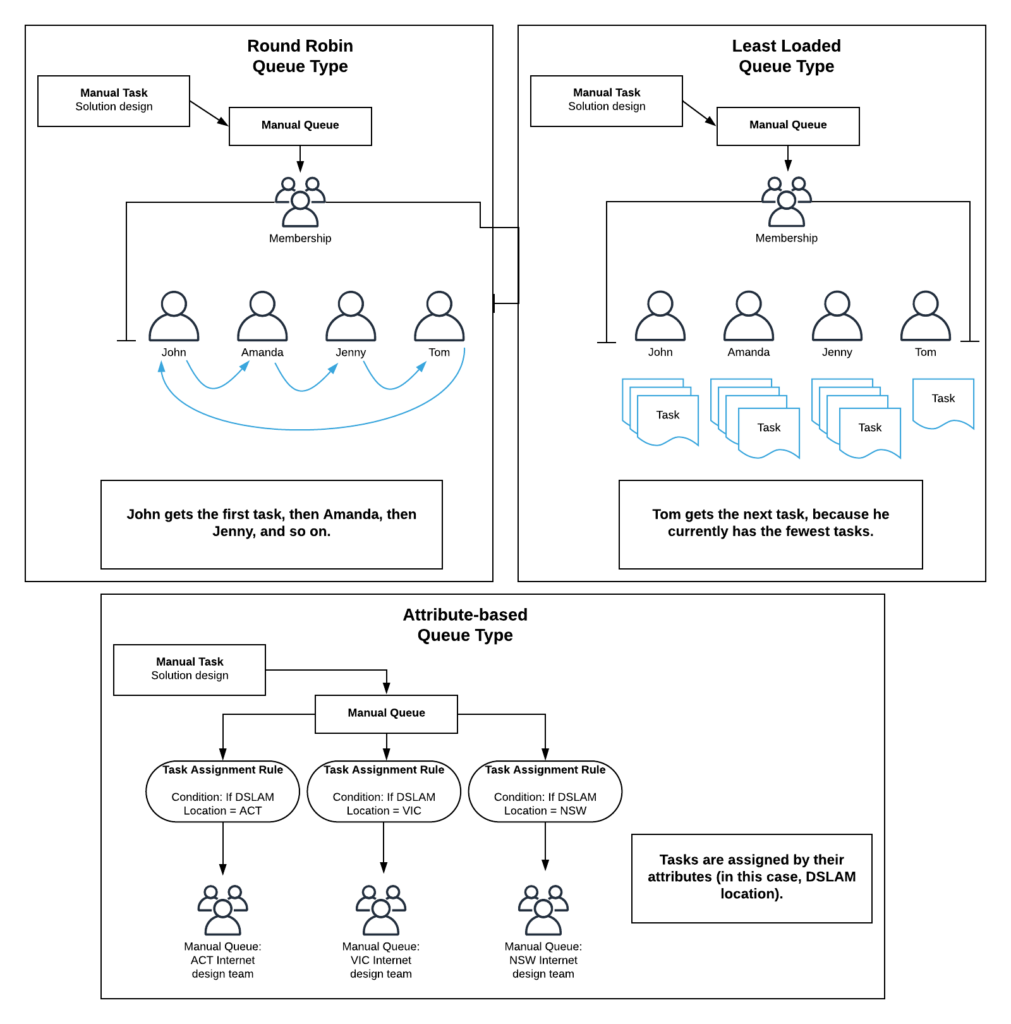
1. Lead Management
-
- Scenario: New website leads should be available to all sales reps.
- Solution:
- Create a “New Leads Queue” for unassigned leads.
- Sales reps claim leads when available.
2. Customer Support (Case Queues)
-
- Scenario: A company receives customer issues that need to be assigned to the Support Team.
- Solution:
- Create a “Support Cases Queue”.
- Cases stay in the queue until a support rep claims them.
3. Approval Processes (Finance Queue)
-
- Scenario: Employees submit purchase requests, and finance team members should review them.
- Solution:
- Create a “Finance Approval Queue”.
- Requests remain in the queue until approved.
4. Public Groups vs. Queues
Comparison Table
| Feature | Public Groups | Queues |
|---|---|---|
| Purpose | Record sharing & access control | Workload distribution |
| Members | Users, Roles, Other Groups | Users & Roles |
| Works With | Reports, Folders, Objects | Objects (Cases, Leads, etc.) |
| Record Ownership | No ownership change | Queues own records until assigned |
| Use Case | Sharing dashboards, approvals | Managing unassigned work |
When to Use Which?
-
- Use Public Groups when granting access (e.g., sharing reports).
- Use Queues when holding work items (e.g., unassigned cases).
- Use Both Together for complex approval workflows.
5. Best Practices
Best Practices for Public Groups
✅ Keep groups structured – avoid too many nested groups.
✅ Regularly review access – remove inactive users.
✅ Use for report/dashboard sharing instead of manual user sharing.
Best Practices for Queues
✅ Define ownership rules – avoid records staying too long in queues.
✅ Automate assignments – use workflow rules and assignment rules.
✅ Use reports to track queues – monitor how long records remain unclaimed.
6. Additional Considerations
Can a Queue Own a Record?
-
-
✅ Yes, a queue can own a record in Salesforce.
-
❌ However, when creating new Lead records, they cannot initially be assigned to a Lead Queue. The record owner must be changed to a queue after creation.
-
Can a Queue Own a Task?
-
-
✅ Yes, a queue can own a task in Salesforce.
-
Tasks assigned to a queue appear in a list where any member can claim ownership.
-
Constraints of Queues in Salesforce
-
-
There is no limit on the number of queues in an org.
-
Queues can support various objects, including Cases, Leads, Service Contracts, and Custom Objects.
-
Email notifications can be set up for queue members when new records enter the queue.
-