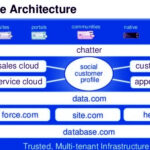Introduction
If you’re a Salesforce developer, administrator, or consultant, you’ve probably heard of Salesforce Sandboxes. These environments are essential for building, testing, and deploying applications without affecting your live production instance. But what exactly is a Salesforce Developer Environmental Sandbox, and why should you use one?
In this blog post, we’ll explore everything you need to know about Salesforce Sandboxes, their types, best practices, and how to effectively use them in your development and testing workflows.
What Is a Salesforce Sandbox?
A Salesforce Sandbox is a separate environment where developers and administrators can safely test configurations, develop new features, and deploy custom code without impacting their live production instance. These sandboxes replicate production environments to various extents, depending on the type of sandbox you choose.
Using a sandbox ensures that your Salesforce organization remains stable and that any new features or updates are thoroughly tested before being deployed to production.
Why Do You Need a Salesforce Sandbox?
- Safe Testing Environment: Prevent unintended changes from affecting live users.
- Development Without Disruptions: Work on new features and integrations separately.
- Better Collaboration: Developers and admins can collaborate in a structured workflow.
- Error-Free Deployments: Identify and fix issues before moving changes to production.
Understanding Key Salesforce Sandbox Terminology
Before diving into the different sandbox types, let’s go over some important terms:
- Metadata: Configuration settings such as Fields, Page Layouts, Profiles, and Automations.
- Data Storage: The capacity available for Salesforce records (Accounts, Contacts, etc.).
- File Storage: The space allocated for storing files, images, and attachments.
- Refresh Interval: The minimum time required before a sandbox can be updated with fresh data from production.
- Sandbox Template: A selection of specific objects and data copied into a Partial or Full Sandbox.
Types of Salesforce Sandboxes
Salesforce offers four types of sandboxes, each designed for specific use cases:
1. Developer Sandbox
- Metadata Only: No production data is copied.
- Storage: 200MB data, 200MB files.
- Refresh Interval: Once per day.
- Best For: Individual development, Apex coding, and Lightning Web Component (LWC) development.
2. Developer Pro Sandbox
- Metadata Only: No production data is copied.
- Storage: 1GB data, 1GB files.
- Refresh Interval: Once per day.
- Best For: Medium-scale development and testing with increased storage.
3. Partial Copy Sandbox
- Metadata + Partial Production Data: Copies a selected subset of data using a sandbox template.
- Storage: 5GB data, file storage matches production.
- Refresh Interval: Once every 5 days.
- Best For: User acceptance testing (UAT), training, and integration testing.
4. Full Sandbox
- Complete Replica of Production: Includes all metadata and data.
- Storage: Matches production.
- Refresh Interval: Once every 29 days.
- Best For: Performance testing, load testing, and advanced UAT.
What Are Salesforce Sandbox Templates?
Sandbox templates allow administrators to select which objects and records should be copied into a Partial or Full Sandbox. If a template is not used, no data will be copied, and you’ll need to manually create or import test data.
How to Create and Manage a Salesforce Sandbox
How to Create a New Sandbox
- Navigate to Salesforce Setup → Search for Sandboxes → Click New Sandbox.
- Name the Sandbox and add a description.
- Choose a Sandbox Type (Developer, Developer Pro, Partial Copy, or Full).
- Select a Sandbox Template (if applicable).
- Click Create to begin the process.
- The creation time varies from a few minutes (Developer Sandbox) to 24+ hours (Full Sandbox).
How to Refresh a Salesforce Sandbox
If a sandbox becomes outdated, you need to refresh it:
- Go to Salesforce Setup → Sandboxes.
- Find the sandbox you want to refresh and click Refresh.
- Confirm the refresh process (all previous data will be erased!).
- Once the refresh is complete, you’ll receive an email notification.
- If you didn’t enable auto-activation, manually activate the sandbox.
How to Log Into a Salesforce Sandbox
- Use test.salesforce.com instead of login.salesforce.com.
- Your sandbox username will have the format: [email protected].
- User passwords are copied from production, but email addresses are changed to .invalid (except for the admin).
Deploying Changes From Sandbox to Production
After testing your changes in a sandbox, you need to move them to production. Here are the common methods for deployment:
- Change Sets (Salesforce-native deployment tool)
- Salesforce DX & Metadata API (For advanced deployments)
- Third-Party DevOps Tools (e.g., Copado, Gearset, AutoRABIT)
A standard deployment pipeline follows this sequence:
- Developer Sandbox → Partial Copy Sandbox → Full Sandbox → Production
Best Practices for Using Salesforce Sandboxes
1. Security Considerations
- Disable automated email notifications to prevent test emails from reaching real users.
- Mask sensitive data to comply with regulations (GDPR, HIPAA).
- Restrict login access to authorized IP ranges.
2. Data Management
- Avoid using real customer data in Developer Sandboxes.
- Use data masking tools for privacy protection.
- Refresh sandboxes regularly to ensure accurate test environments.
3. Version Control & CI/CD Pipelines
- Use GitHub, Bitbucket, or Azure DevOps for source control.
- Implement Continuous Integration/Continuous Deployment (CI/CD) pipelines.
4. Avoid Common Mistakes
- Not refreshing sandboxes frequently enough.
- Deploying untested changes directly to production.
- Ignoring user permissions and security settings.
Conclusion
Salesforce Sandboxes are essential for maintaining a structured and risk-free development workflow. Whether you’re a developer, admin, or business user, understanding how to effectively use sandboxes can significantly improve your Salesforce experience.
By following best practices, regularly refreshing environments, and leveraging sandbox templates, you can ensure smooth deployments while keeping your production org stable.
Additional Resources
- Salesforce Sandbox Overview
- Creating & Managing Sandboxes
- Deploying With Change Sets
- Salesforce DX Guide
Stay ahead in the Salesforce ecosystem by mastering the power of Sandboxes! 🚀